Cloud Integration
App Portal includes out-of-the-box integration with Box, Salesforce, and Microsoft Office 365 cloud applications. You can also use App Portal’s built-in reusable framework to integrate with other cloud applications.
You manage cloud integration on the Cloud Integration view, which is opened by selecting Site Management > Cloud Integration .
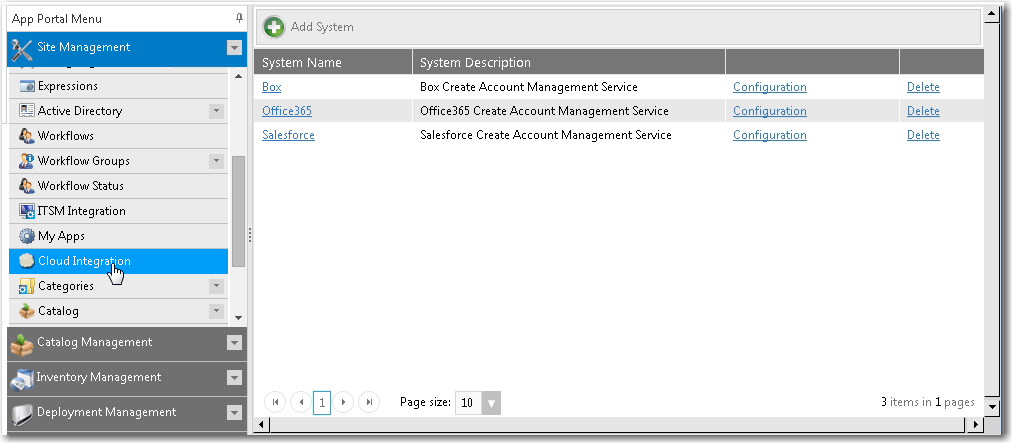
For additional information see the following topics:
| Topic | Description |
|---|---|
| Integrating With Box, Salesforce and Office 365 | Explains how to configure out-of-the-box support for Box, Salesforce, and Office 365 cloud applications. Connecting to Box, Salesforce, and Office 365 Using Out-of-the-Box Catalog Items for Box, Office 365, Salesforce Creating Cloud Catalog Items to Request Box, Office 365, and Salesforce Access Using ITSM System |
| Integrating With Other Cloud Applications | Explains how to configure support for other cloud applications. Adding Web Services for a New Cloud Application Adding a New Cloud Application System Adding Operations for Cloud Applications Setting Cloud Application Actions on Catalog Items |
| Creating a Cloud Catalog Item | Explains how you can use the New Catalog Item Wizard to create a cloud catalog item that will obtain an account for the specified cloud application for the requester. |
| Defining Custom Variables for Cloud Catalog Items | App Portal provides automatically configures Box, Salesforce, and Microsoft Office 365 catalog items with custom variables which are required for the account request to be completed. This section explains how to view and edit these variables on the Cloud Apps tab of the Catalog Item Properties dialog box. |
See Also