Alert Action Targets Tab
On the FlexNet Manager Suite > Alert Action Targets tab, you can specify the applications to target for the following types of Action Alert catalog items:
- Proof of purchase Alert Action catalog items—To generate a proof of purchase alert for an application, open the existing Proof of purchase Alert Action catalog item in the Catalog Item Properties dialog box, and then add that application to the list on the FlexNet Manager Suite > Alert Action Targets tab. Multiple applications can be targeted by adding more than one application to the list. For more information, see Triggering a Proof of Purchase Alert.
- Custom Alert Action catalog items— When you create a new custom Alert Action catalog item or want to convert an existing General catalog item to an Alert Action catalog item, you need to add at least one application to the list on the catalog item’s FlexNet Manager Suite > Alert Action Targets tab. For more information, see Creating a New Custom Alert Action Catalog Item and Creating a New Custom Alert Action Catalog Item.
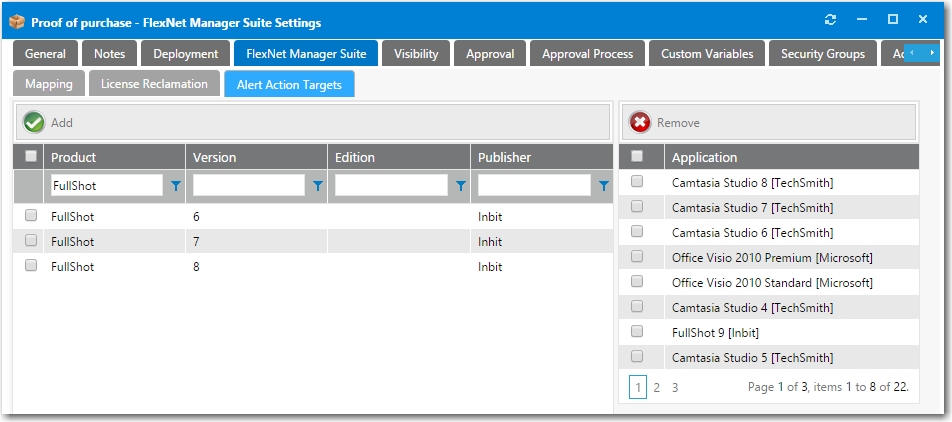
The Alert Action Targets tab includes the following properties:
| Property | Description |
|---|---|
| Filters | Use the filter fields in the columns to search the FlexNet Manager Suite database for the application that you want to target. |
| Add | Click to add selected applications to the list on the right. |
| “Selected” Applications List | Lists the applications that are targeted for this Proof-of-Purchase or Custom alert action catalog item. |