Timers
You specify timing intervals on the Timers tab of the Settings view, which is opened by selecting Settings under Site Management on the Admin tab.
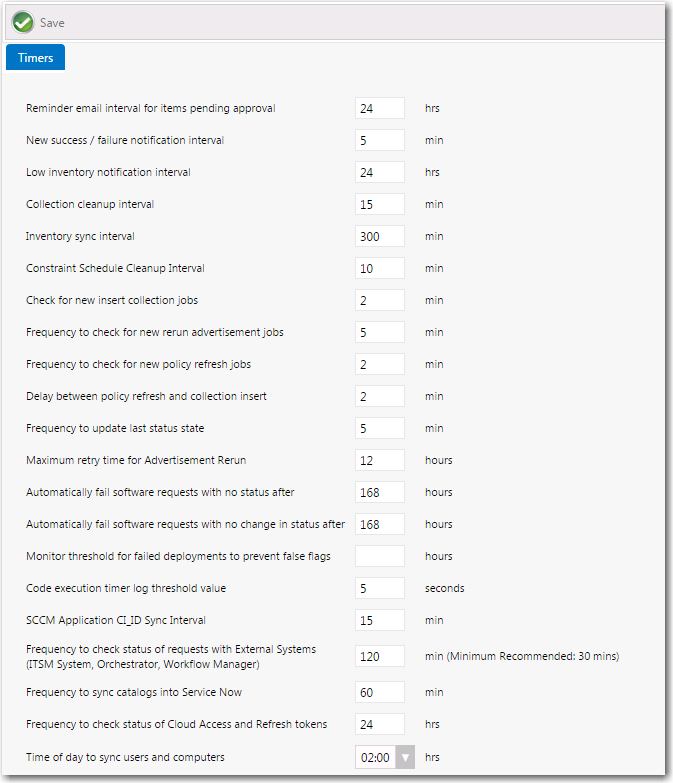
The Timers tab of the Site Management > Settings view includes the following properties:
| Property | Description |
|---|---|
| Reminder email interval for items pending approval | The interval for reminder to approve requests emails (Hours) |
| New success / failure notification interval | The interval to send new success and failure emails (Minutes) |
| Low inventory notification interval | The interval to send low license emails (Hours) |
| Collection cleanup interval | The interval to clean collections (Minutes) |
| Inventory sync interval | The interval to sync inventory data from the deployment server (Minutes) |
| Constraint Schedule Cleanup Interval | The interval in which to constrain scheduled cleanups. |
| Check for new insert collection jobs | The interval in which to check for new collection inserts |
| Frequency to check for new rerun advertisement jobs | The interval in which to check to rerun advertisements |
| Frequency to check for new policy refresh jobs | The interval in which to check for new policy refreshes |
| Delay between policy refresh and collection insert | The delay between inserting a machine into a collection and refreshing the clients policy |
| Frequency to update last status state | The interval in which to update status data from the deployment server database |
| Maximum retry time for Advertisement Rerun | If a computer is not online when a rerun job is required the process will stop checking after the elapsed time. |
| Automatically fail software requests with no status after xx hours | Determines the number of hours to wait without receiving any status messages from the deployment server (after successful collection insert). |
| Automatically fail software requests with no change in status after xx hours | Determines the number of hours to wait without receiving any change in status from deployment server. |
| Code execution timer log threshold value | If a service process runs for more than the specified number of seconds, it will be logged in a log file containing the phrase CodeTimer and the process name, such as: CodeTimer_EmailTimer_Elapsed.log |
| SCCM Application CI_ID Sync Interval | After an System Center Configuration Manager application is added to a catalog item, App Portal will periodically execute the sync cycle to keep the application in sync with any app model property changes that have been made by the System Center Configuration Manager administrator in System Center Configuration Manager. Enter the number of minutes to indicate how often you want to execute the sync cycle. |
| Time of day to sync users and computers | By default, App Portal syncs its users and computers with its connected deployment technology at 2:00 a.m. each morning. To change the sync time, select a different time from this field. Hours of the day are listed in 24-hour format. |